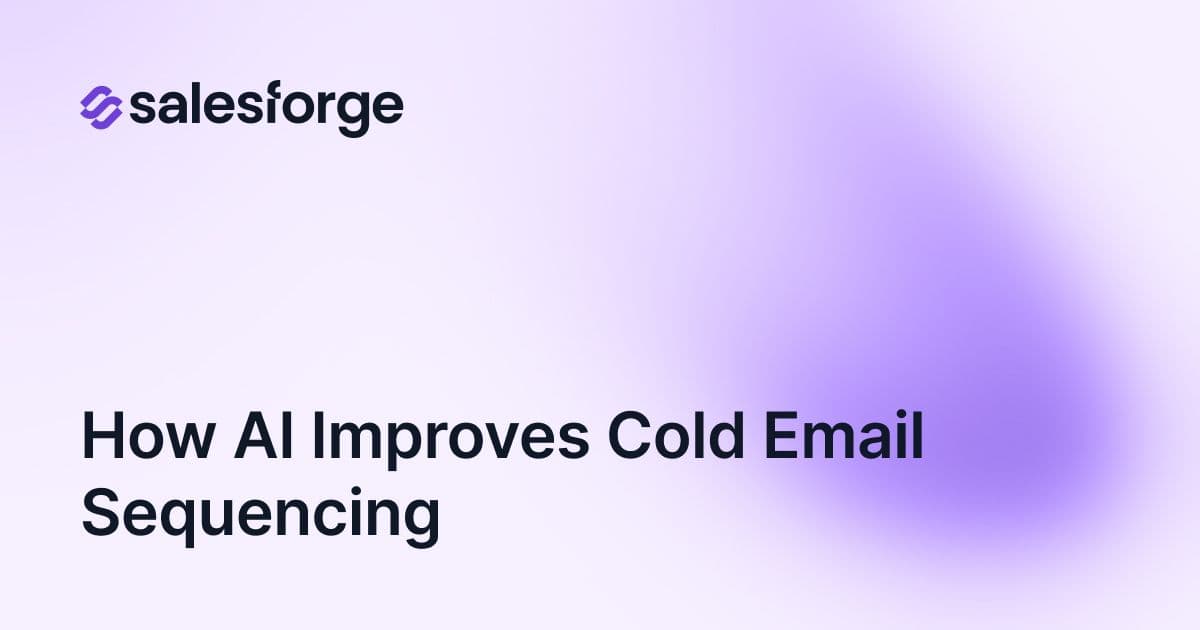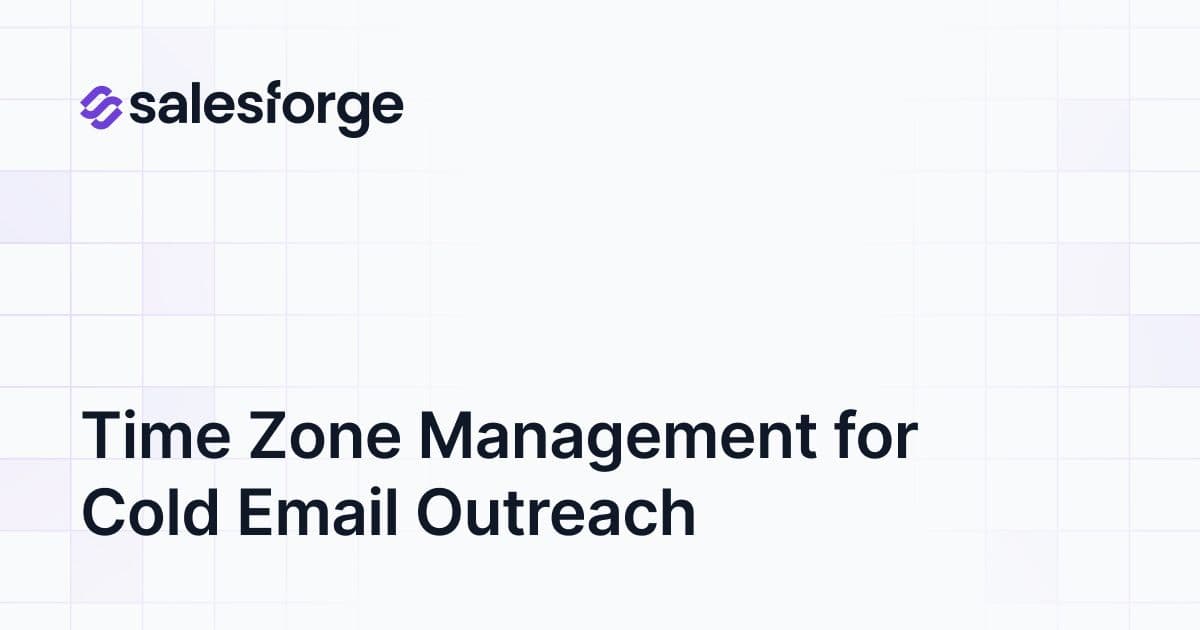Your email signature isn’t just a sign-off - it’s a tool to get more meetings. Here’s how:
A well-designed email signature can boost click-through rates by up to 4%, outperforming most marketing emails. Start optimizing today to turn every email into an opportunity.
Turning emails into meeting opportunities starts with a strong call-to-action (CTA). A well-designed CTA can transform your email signature into a powerful scheduling tool. For instance, using a button instead of a simple hyperlink can boost conversion rates by up to 28%.
Now, let’s explore how to position your CTA for maximum impact.
Where you place your CTA matters - a lot. It should grab attention immediately, as studies show the CTA is the most critical part of an email signature. Here are some design tips to ensure your CTA stands out:
Design is only part of the equation - integrating the right tools is equally important. Many email signature tools work seamlessly with platforms like Gmail, Outlook, and CRMs. For example, Salesforge’s meeting scheduler displays your availability directly in the email, while Calendly remains a trusted option for scheduling.
To track performance, include UTM parameters in your scheduling links. Also, using first-person language in your CTA - such as "Start my free 30-day trial" - can increase click-through rates by up to 90% compared to second-person phrasing. A personal touch, like "Book My Calendar", can make a big difference.
Consider this example: Newoldstamp’s CTA integration turned 20% of 216 clicks into demo bookings, while another CTA banner achieved a 7.02% click-through rate with a 26% conversion rate.
Lastly, always test your CTA across different email clients and devices to ensure it looks great everywhere. Adding a subtle GIF can also help draw attention while maintaining a professional tone.
Up next, learn how additional tweaks can further refine your email outreach.
Sending the same generic signature to every recipient can weaken your email's impact. That’s where Salesforge steps in, using AI to create real-time, personalized signatures that resonate with each recipient.
P Vincent Kumar, a Fractional CRO & Sales Leader, experienced an 8x boost in response rates after adopting AI-driven personalization.

A compelling call-to-action (CTA) is important, but personalized content adds a layer of relevance that can turn emails into meetings. Salesforge's Agent Frank takes personalization far beyond just adding a recipient’s name. It digs into LinkedIn data - like job titles, industries, and company details - to craft tailored signatures for each contact.
Agent Frank doesn’t just stop at surface-level details. It pulls specific data, such as industry certifications or professional achievements, and adapts your signature to match the context. Whether you’re reaching out to a healthcare executive or a tech startup leader, your email feels custom-made.
"With our first sequence, we've sent 60 emails and got 5 positive replies!"
- A user sharing their success with Agent Frank's personalization features.
What’s even more impressive is Agent Frank’s ability to work in multiple languages. This feature is a game-changer for global outreach, where understanding cultural nuances and language accuracy can make or break engagement.
Dynamic personalization doesn’t end with individual signatures - it extends to tailoring your message for different types of emails. For cold outreach, your signature might highlight credibility markers like client logos, professional certifications, or social proof. CTAs in these emails could focus on low-pressure actions, like “View Our Case Studies” or “Download Free Guide.”
For follow-up emails, personalization shifts to referencing previous conversations or shared connections. AI can seamlessly include phrases like “Following up on our discussion about [specific topic]” or mention mutual LinkedIn contacts to create a sense of familiarity.
Segment-based customization can also drive results. For example:
AI makes this level of personalization scalable. Instead of manually creating countless variations, the system automatically selects the most relevant elements based on the recipient’s data and the email’s purpose. This ensures a consistent yet personal touch that’s proven to increase meeting bookings.
With most emails being read on mobile devices - over 80% of business emails and a staggering 90% among individuals aged 25 to 34 - optimizing your email signature for mobile is no longer optional. A poorly rendered signature can cost you valuable opportunities, as emails that don’t display properly on mobile are often dismissed within just 3 seconds. By refining your signature for mobile, you not only complement earlier CTA improvements but also create a seamless experience for users across devices.
"Designing the perfect mobile email signature is all about simplicity."
- Naimh Bennett, Content Marketing Manager, Exclaimer
Responsive email designs can boost click rates by 15%, and emails with signatures see 22% more clicks than those without. These numbers highlight the importance of getting your mobile-friendly signature just right to improve meeting conversions.
Mobile screens require a more streamlined approach compared to desktop. A single-column layout works best, stacking your signature elements vertically for easy reading without horizontal scrolling.
When it comes to images, choose formats that maintain quality across devices. Use SVG files for logos and appropriately sized PNG or JPEG files for photos. Also, don’t overlook dark mode - test your signature to ensure colors and images remain clear when dark mode is enabled.
Since mobile users rely on touchscreens, clickable elements need to be designed with ease of use in mind. Make sure buttons and links are at least 44x44 pixels to accommodate thumb navigation. Add 48 pixels of padding around touch targets to prevent accidental clicks.
For social media links, stick to 2–3 key platforms and enlarge the icons for easier tapping. Replace long URLs with branded short links that are more user-friendly on mobile.
Finally, ensure there’s enough white space between clickable elements to avoid mis-taps. Always test your signature on various devices to confirm it performs well in real-world scenarios.
B2B buyers tend to be cautious, and social proof can help turn their hesitation into confidence. In fact, 97% of B2B buyers rely on customer reviews when making decisions, and 79% consider social proof a key factor in their purchasing process.
Your email signature is a subtle yet powerful way to build credibility. Since it appears in every email you send, it acts as a consistent trust signal. Including social proof in your signature can even boost conversion rates by up to 34%. Here are two practical ways to incorporate social proof directly into your email signature.
Adding 2–3 recognizable client logos alongside a brief testimonial can make a big impact. When recipients recognize trusted brands in your signature, it immediately conveys quality and reliability.
Keep testimonials short and outcome-focused. Instead of vague statements like "Great service", use specific results such as:
"Increased our lead generation by 150% in three months" or "Saved us 20 hours per week on manual processes." Research shows that testimonials from just five users can make a product five times more likely to be purchased, and 88% of online buyers trust customer feedback as much as recommendations from friends.
To maximize visibility, position client logos near your name or title. Keep testimonial quotes concise, as 91% of consumers trust online reviews as much as personal recommendations.
Static trust signals are effective, but live data can take your credibility to the next level. Instead of a traditional job title, consider showcasing real-time metrics like:
"142 meetings booked this month" or "Helped 50+ companies increase revenue this quarter." Tools like Salesforge can automatically update your signature with fresh data, making this approach especially useful for sales professionals, consultants, and service providers.
You can also highlight recent industry awards or certifications. For instance, if your company earned a "Best Software" award or achieved an important certification, include it in your signature to provide third-party validation.
Adding interactive elements like one-click rating buttons (e.g., stars or smiley faces) is another way to collect ongoing social proof while showing that you value customer feedback.
The logic here is simple: when prospects see tangible evidence of your success and satisfied customers, they feel more confident about reaching out. Considering that 72% of consumers take action only after reading a positive review, your email signature becomes more than just a sign-off - it’s a trust-building tool that works 24/7.
When refining your email signature to secure more meetings, it's crucial to address both legal compliance and accessibility standards. Ignoring these can lead to fines or legal complications. Plus, accessible and compliant signatures ensure that everyone, including individuals with disabilities, can engage with your content effectively. This approach not only mitigates legal risks but also enhances the experience for all recipients.
Creating an accessible email signature means designing it so that everyone, regardless of ability, can interact with it. Stick to plain text or professional HTML, using easy-to-read sans-serif fonts like Arial, Tahoma, or Verdana at a size of 12–14 points. These choices ensure compatibility with screen readers.
Pay attention to contrast. A minimum contrast ratio of 4.5:1 is essential for readability. If you're using colored text for links or emphasis, test the contrast ratio to make sure it’s clear and legible.
For images, always include descriptive alt text. For instance, Western Michigan University uses "Western Michigan University logo" as alt text for their logo. This ensures that screen readers can convey the purpose of visual elements accurately.
When adding links, avoid generic phrases like "Click here." Instead, use descriptive text such as "Schedule a 15-minute consultation" to provide clear context.
Finally, test your signature with screen readers and verify that all interactive elements, like links or buttons, can be navigated using a keyboard.
"Today's workplaces are full of poorly designed 'productivity' software - and therefore email accessibility is more important than ever. An inherently accessible technology, the email inbox is the place where most blind and visually impaired people are most confident and productive. As email becomes automated and platforms start to load our emails with non-standard HTML, though, we have to be extra mindful not to create access barriers that will sabotage our employees, colleagues or customers from accessing the information we're sending them."
- Will Butler, Accessibility Evangelist
While accessibility focuses on usability, privacy regulations ensure responsible data practices. Compliance varies by region, but two key regulations to be aware of are the CAN-SPAM Act in the U.S. and GDPR in the EU. Adhering to these not only protects your business but also builds trust with your audience.
The CAN-SPAM Act requires that marketing emails include a valid physical postal address, clear identification as promotional content, and an easy opt-out mechanism. Even for non-marketing emails, including your company’s physical address adds credibility and helps ensure compliance.
GDPR, on the other hand, emphasizes protecting personal data and obtaining clear consent for activities like tracking email opens or link clicks. It also requires organizations to adopt "data protection by design", meaning privacy considerations should be built into every product or service from the start.
For marketing emails, always provide recipients with a straightforward way to opt out of future communications. A good example is Email Signature Rescue’s Block List feature, which allows users to opt out via a secure hosted form. Submitted data is then added to a downloadable block list.
Keep legal disclaimers short and use a readable, web-safe font. Place the disclaimer below your email signature as plain text to ensure it displays properly across all devices and email platforms. Consult a legal expert to confirm your disclaimer meets industry and regional requirements, and review it regularly to stay up to date with any changes.
If your signature links to a website, make sure the site complies with GDPR. This includes displaying a cookie consent banner and providing a clear privacy policy that outlines how data is used. Taking these steps protects both your business and your recipients' data, all while maintaining a polished and professional image that encourages meeting bookings.
Once you've optimized your email signature, the next step is tracking its performance. Analytics provide valuable insights into how well your signature engages recipients and highlight areas for improvement. Modern tools make it easier than ever to see what’s working and what’s not.
Heatmaps are a powerful way to visualize where recipients are clicking. They show which parts of your signature grab attention and which might be overlooked. For example, tools like Salesforge offer built-in analytics to monitor clicks on various elements, such as CTAs, social links, and scheduling buttons, without needing extra tracking software.
To dive deeper, you can add UTM parameters to your signature links and track their performance using Google Analytics 4. Key metrics to focus on include:
In one case, testing with Crazy Egg revealed that repositioning a button increased clicks by 21%, while heatmap testing boosted opt-ins by 25.9%.
"Our research shows that well-designed banners complement the email experience, increasing overall engagement without distracting from the original content."
– Mate Juric, Assistant Professor at the UX Lab, University of Zadar
Beyond visual tools like heatmaps, systematic testing can help you fine-tune your signature for even better results.
Experimenting with different versions of your email signature is essential to discovering what resonates most with your audience. Focus on testing one element at a time - whether it’s the color of a CTA button, the placement of a scheduling link, or the wording of your text - and compare the results.
For instance, a SaaS company saw a 20% jump in click-throughs and conversions after tweaking their CTA button designs and colors. Similarly, Cognism used their email signatures to promote monthly webinars, achieving a 25% webinar conversion rate and a 10% increase in email click-throughs. Even small businesses can benefit: a psychotherapist practice increased appointment bookings by 15% after decluttering their signature and adding a personal touch to their messages.
"A/B testing is vital for the success of any marketing campaign. And that includes email signature marketing."
– Joe Barron, Author at Mailtastic
To get meaningful results, test each version for at least two weeks or until you reach 100 interactions. Track metrics like clicks and meeting bookings to understand which changes make the biggest impact. For example, Mensch und Maschine used Mailtastic's analytics to track performance across branches, generating 2.1 million impressions and 11,000 clicks. These insights not only helped them refine their approach but also clearly demonstrated ROI.
Your email signature isn't just a digital business card - it's a hidden marketing tool embedded in every email you send. With an average click-through rate of 4%, email signatures outperform the industry average of 2% for other digital advertising channels. That’s a built-in advantage you don’t want to overlook.
The six strategies we’ve discussed can transform your signature from a basic contact block into a meeting-generating powerhouse. Adding clear call-to-actions simplifies scheduling, while AI-driven personalization ensures your messaging feels relevant to the recipient. Since over 50% of emails are opened on mobile devices, mobile optimization is crucial. Incorporating social proof further enhances your credibility, making it easier to secure those all-important meetings. Together, these strategies turn your email into a tool for conversions.
"Email is still the main way organizations communicate and isn't going away anytime soon. Professional email signatures are important because they represent your brand." – Dave Willis, Senior Content Manager
Getting started is straightforward. Tools like Salesforge's Email Signature Generator allow you to create polished, professional signatures tailored for cold email outreach. With options to customize your contact details, branding elements, and scheduling links, these tools make it simple to generate signatures that work across various email platforms.
These methods don’t just help you book more meetings - they also boost your credibility and drive traffic. 94% of marketers agree that consistently branded email signatures positively impact engagement rates. By optimizing your signature, you enhance your professional image, increase response rates, and encourage more clicks to your website.
Start small: implement one or two strategies, track their performance using analytics, and refine your approach through A/B testing to maximize results. With every email you send, your signature can work harder for you - building your brand, driving results, and securing more meetings. Don’t let this opportunity go to waste!
AI-powered email signatures can transform your emails into more engaging and personalized communication tools. By tailoring the content to match the recipient's preferences and behavior, these signatures can include dynamic elements such as customized messages, links for scheduling appointments, or even snippets of social proof. These additions make your emails feel more relevant and impactful.
For instance, integrating a scheduling tool like Calendly directly into your signature makes it effortless for recipients to book a meeting. This small touch not only saves time but also increases the likelihood that they'll take action. What's more, AI can tweak your signature in real-time to align with the recipient's context, creating an impression of thoughtfulness and professionalism. The balance of personalization and convenience can lead to higher engagement rates and more meeting requests.
To ensure your email signature looks great on mobile devices, stick to a clean and simple design that adapts well to smaller screens. Use a single-column layout, keep the width below 600 pixels, select font sizes that are easy to read (at least 14px), and make sure any images are optimized for fast loading. These tweaks will help your signature remain professional and visually appealing on mobile.
Why is this important? Because more than 80% of emails are opened on mobile devices. A mobile-friendly signature makes your contact details easy to find, improves readability, and leaves a polished impression - key factors in securing meetings and building meaningful connections.
Tracking how your email signature performs is crucial because it reveals how effectively it drives engagement and prompts action. By keeping an eye on metrics like click-through rates (CTR) and interaction levels, you can pinpoint what’s working and what needs improvement. This insight helps you refine elements such as your calls-to-action, design, or even scheduling links to make your signature more impactful.
On top of that, tools like UTM parameters can show how your email signature fits into your larger marketing and meeting objectives. Armed with this data, you can tweak and improve your signature over time, helping you secure more meetings and achieve better results.